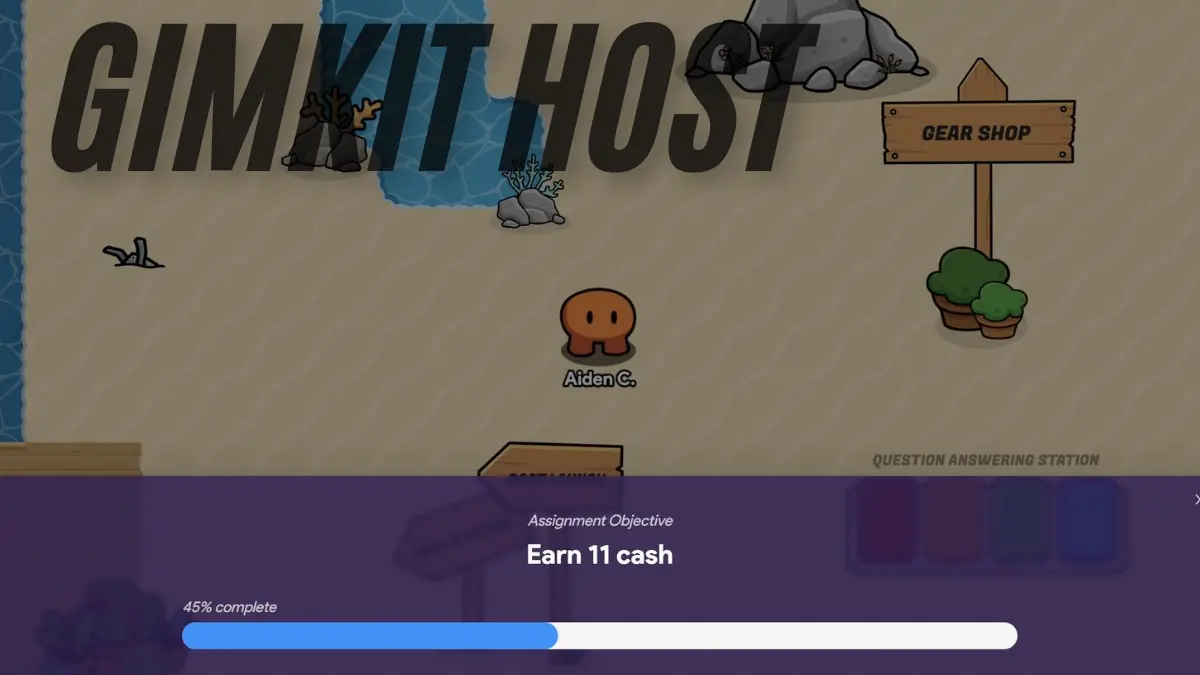Introduction to Gimkit Host
Gimkit Host is a popular game-based learning platform that combines education and entertainment to enhance student engagement. Designed to facilitate learning in an interactive manner, Gimkit allows students to answer questions and earn virtual currency to compete with their peers. Hosting a Gimkit game, known as being a Gimkit host, is an essential feature that educators and trainers use to conduct live quizzes, review sessions, and interactive learning experiences.
Understanding the Role of a Gimkit Host

A Gimkit host has control over the game session, setting the rules and customizing the gameplay to suit their audience. The host manages game modes, question sets, and the pace of the session. Teachers, trainers, and even students can take on the role of a host, ensuring that the session remains dynamic and engaging. The ability to personalize game settings and monitor progress makes hosting an essential aspect of using Gimkit effectively.
Setting Up a Gimkit Game as a Host
The process of hosting a Gimkit Host game begins with setting up an account on the platform. Once logged in, the host selects a quiz or creates a custom question set. Choosing the appropriate game mode is crucial, as different modes cater to various learning styles. The host then shares a game code with participants, allowing them to join the session. Real-time controls enable the host to manage the game seamlessly, ensuring that participants remain focused and engaged.
Customizing Gameplay Options
Gimkit offers multiple customization options for hosts to tailor the game to their needs. Hosts can adjust time limits, set specific rules for power-ups, and control how participants earn points. Some game modes encourage individual competition, while others promote teamwork. By selecting the appropriate settings, the host ensures that the session aligns with their educational objectives and enhances learning outcomes.
Monitoring Participant Progress
One of the significant advantages of hosting a Gimkit Host game is the ability to track participant performance. The host receives real-time data on student progress, allowing them to identify strengths and areas that require improvement. The analytics provided by Gimkit help educators assess comprehension levels and adjust their teaching methods accordingly. This feature ensures that the game remains a valuable learning tool rather than just a fun activity.
Engaging Students with Different Game Modes
Gimkit Host offers a variety of game modes, each designed to provide a unique learning experience. Some modes focus on speed, while others emphasize strategy. The host can select from classic modes, collaborative modes, or special seasonal game formats. Each mode presents a different challenge, keeping students engaged and motivated to participate. The choice of mode depends on the learning objectives and the level of interaction the host wishes to encourage.
Encouraging Collaboration and Competition
A Gimkit host can create a competitive or cooperative environment based on the chosen game settings. Competitive gameplay encourages students to answer questions quickly to earn the most points. On the other hand, collaborative modes require participants to work together towards a common goal. Both approaches have educational benefits, and the host can switch between them to maintain variety in classroom activities. Gamifying education helps boost student motivation and encourages active participation.
Utilizing Gimkit for Remote Learning
Gimkit Host is not limited to physical classrooms; it is also an excellent tool for remote learning. Hosts can conduct virtual game sessions, allowing students from different locations to participate simultaneously. The platform provides features that facilitate remote engagement, including live leaderboards and chat functionalities. This adaptability makes Gimkit a valuable resource for online educators looking to maintain student interaction in a digital environment.
Enhancing Retention Through Repetition
Repetition is a key factor in effective learning, and Gimkit allows hosts to reinforce concepts through repeated gameplay. By hosting multiple sessions on the same topic, educators can help students retain information more effectively. The dynamic nature of the game prevents monotony, ensuring that participants remain enthusiastic about the learning process. Hosting follow-up sessions with slight modifications keeps students engaged and reinforces knowledge.
Creating a Fun and Interactive Learning Experience
The success of Gimkit Host as an educational tool lies in its ability to make learning enjoyable. A Gimkit host plays a crucial role in maintaining an interactive and fun atmosphere. The use of colorful graphics, sound effects, and power-ups adds excitement to the learning process. By incorporating elements of gamification, hosts can transform traditional teaching methods into engaging experiences that resonate with students.
Maximizing the Benefits of Gimkit for Educators
Educators can maximize the benefits of Gimkit by integrating it into their lesson plans strategically. The platform can be used for formative assessments, review sessions, and even group discussions. The data generated from hosted games provides valuable insights into student performance, allowing teachers to tailor their instruction accordingly. By leveraging Gimkit effectively, educators can create a more dynamic and student-centered learning environment.
Adapting Gimkit for Different Subjects
Gimkit is versatile and can be adapted for various subjects, including mathematics, science, history, and language arts. The host can create subject-specific quizzes to align with curriculum goals. The interactive nature of the platform makes complex topics more accessible, helping students grasp difficult concepts more easily. By customizing question sets, hosts can ensure that the game remains relevant to their teaching objectives.
Troubleshooting Common Hosting Issues
While hosting a Gimkit Host game is generally smooth, occasional technical issues may arise. Common problems include connectivity issues, participant login errors, and game lags. A prepared host can troubleshoot these challenges by ensuring a stable internet connection, providing clear instructions to participants, and familiarizing themselves with the platform’s troubleshooting guides. Proactive measures help minimize disruptions and maintain a seamless gaming experience.
Encouraging Student Participation
A successful Gimkit session depends on active student participation. The host can encourage engagement by setting rewards for top performers, incorporating class discussions before and after the game, and allowing students to create their own question sets. Giving students a sense of ownership in the learning process enhances their motivation and involvement. A well-hosted Gimkit Host session creates an inclusive environment where all participants feel encouraged to contribute.
Exploring Future Updates and Features
Gimkit continuously evolves with new updates and features that enhance the hosting experience. Staying informed about platform developments allows hosts to leverage new tools and functionalities. Future enhancements may include additional game modes, improved analytics, and more interactive elements. Keeping up with these updates ensures that educators and trainers can maximize the potential of Gimkit as a learning resource.
Conclusion
Hosting a Gimkit game is an engaging and effective way to facilitate learning. A Gimkit host has the power to customize the experience, track student progress, and create a dynamic educational environment. By selecting the right game modes, encouraging participation, and integrating the platform into lesson plans, educators can enhance the learning experience for their students. Whether in a physical classroom or a remote setting, Gimkit Host provides a valuable tool for making education more interactive and enjoyable.